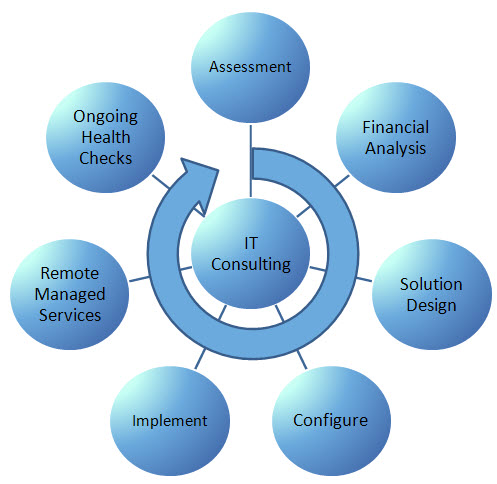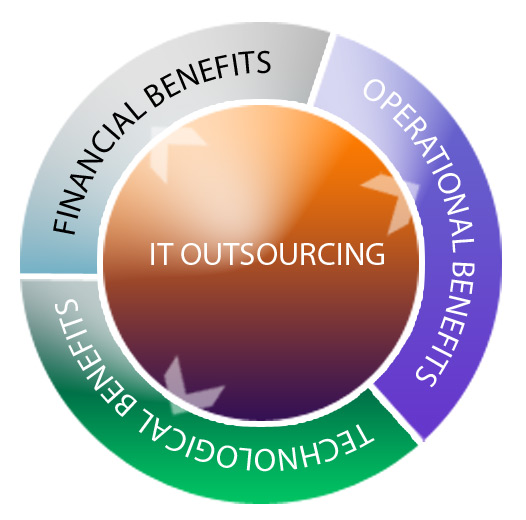What is Tier 1 IT support?
Every business requires information technology services to grow and succeed. Both small and large organizations need to have effective IT systems that are managed by professionals. It is common to find businesses that have a house IT team that handles all matters related to technology. However, others prefer to outsource the services to reliable and professional companies, allowing them to concentrate on their core business.
Is IT support important?
The hiring of professionals to offer core IT services to companies has become popular in recent years. Many businesses understand the importance of IT support and are now willing to have a budget that includes such services.
So, why should a company invest in IT services and get support?
- Seamless communication systems
Proper communication is vital for any business and should be a priority for those that are seeking to use IT services. A team that offers IT support helps in configuring systems that make communication through different channels seamless. They make the process of engaging with customers, stakeholders and colleagues easier by setting up e-mail marketing as well as software for video conferencing. The support provided by the IT Company ensures that communication systems run smoothly for the benefit of the business.
- Online security
Majority of business owners understand the dangers they face when online and often do their best to protect their data. However, the majority may not understand the full range of threats they face whenever they are online. Fortunately, when working with an IT company for support, they set up your infrastructure in a way that minimizes risks in case of digital threats. Also, their support allows businesses to have regular checks that detect dangers such as malware, viruses and other types of cyber-attacks.
- Data management
Data is the backbone of any business that uses IT services in its daily activities. It is, therefore, crucial that the data is stored well and managed appropriately. An IT company takes the hassle of data management away from the business allowing staff to concentrate on other matters. They ensure that the data is well protected and can be accessed by authorized people. Companies that lack IT support can find themselves losing data because of poor storage or access to information by cybercriminals.
- Real-time response to arising challenges
Emergencies involving IT systems in a company are common and often need solutions within the shortest time possible. An experienced IT support team can quickly assess a problem and offer technical solutions that protect important company information. Although having a dedicated team to help in IT emergencies may require some financial investment, their quick response saves you money and time in the long run. Additionally, IT support teams also monitor your systems and can prevent an emergency before it takes place for the benefit of the business.
Types of IT support offered to businesses
The importance of IT support cannot be underestimated for both new and established businesses. It is advisable to have an in-house team or outsource IT services to reliable companies so that you are always assured of support when needed. Nevertheless, support by IT companies, which turn out to be the best, vary and are often offered as packages to meet the needs of business owners. Among the types of support available, the most common option for businesses is the Tier 1 IT support.
Basics of Tier 1 IT support
Tier 1 support is ideal for companies that require IT services or assistance because they lack the skillset or time to handle the services on their own. Majority of such companies prefer to concentrate on their core business and outsource IT support. Services offered in Tier 1 by companies like Fusion Computing encompass various aspects of the business and enable everything to work seamlessly.
Businesses that seek Tier 1 IT support are assured of various services with the most common ones listed below.
- Initial consultation
Majority of IT companies will arrange for a consultation session before offering services to businesses. The consultation meeting allows them to understand the needs of the company so that they can provide satisfactory solutions. The meeting also gives an idea of the direction a company wants to go in regards to IT, and the support needed to achieve the goal. Additionally, issues concerning the costs involved are discussed and agreed upon to ensure everything runs smoothly.
- On-site support
Tier 1 IT support clients are assured of support at their premises when they need systems to be set up. IT companies schedule time and assign a technical team to work from the clients’ offices to ensure all systems are running as expected. Time spent on-site can vary depending on the amount of work to be done, but in most cases, they aim to finish their tasks within a minimum period. In times of emergencies, they also send in their technicians to resolve issues as quickly as possible and minimize any risks faced.
- Remote support
Although IT support is offered within the premises of a business, it can also be done remotely. In most cases, Tier 1 support is provided at a distance with physical interactions taking place at designated times. Remote assistance allows the IT Company to solve simple problems in the system, set up e-mail accounts and short training online. The support is often available 24/7 which gives peace of mind to business owners seeking professional IT support services.
- Regular assessments of IT systems
IT systems require checkups regularly to ensure that they are working at their optimum. The assessments are often done as part of Tier 1 support and are scheduled way in advance. The team will require full access to the facilities as well as networks to provide a comprehensive report. Some of the areas that are examined during the checkup include server infrastructure, data security, administrative policies, network design, technology management, network software, mobile device and software management, among others.
Generally, Tier 1 support covers all the essential services needed by businesses that use technology in their day to day running. The services offered to ensure they are covered in case of emergencies as well, making the support service provided is worth the investment.